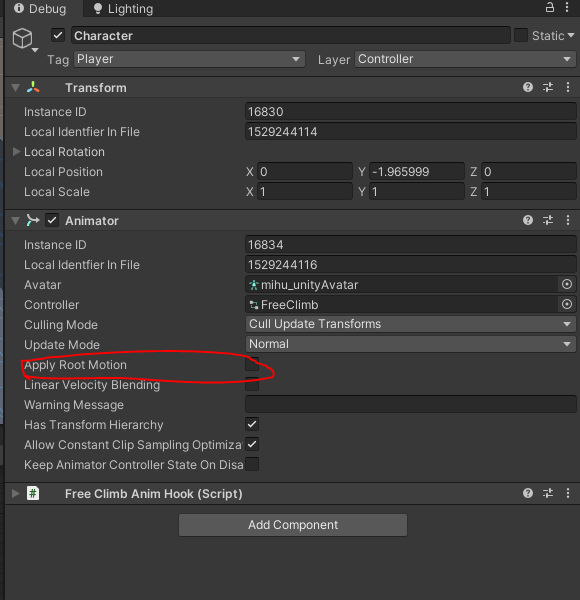FAQ
This page is for small reminders/questions for myself that I’m bound to forget later and can refer back to.
Table of Contents
Blended run animation is wobbly
Double click the blended animation and check the Animation Clip Settings . Ensure that the blend settings are correct. You might need to fiddle with the other settings as well. My run animation had issues wobbling side to side, so I had to enable the following to stabilize it so it would match what I saw in the animation preview:
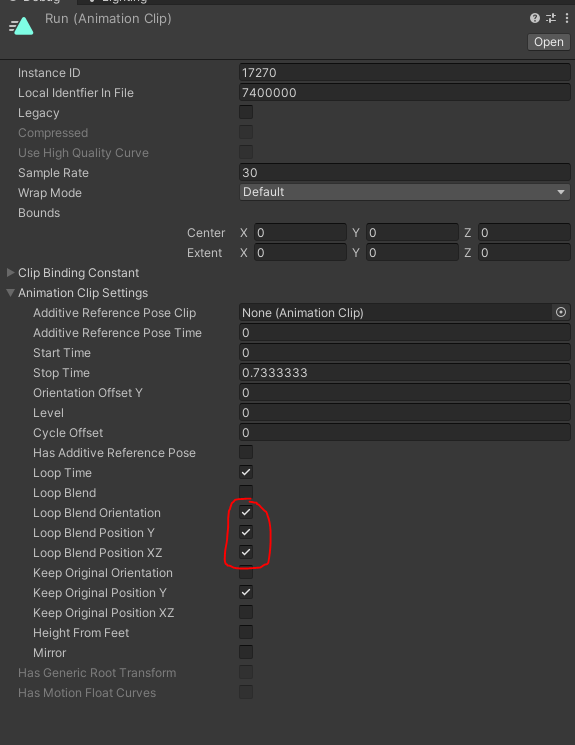
Character moving unexpectedly due to animation
One of the causes for this is Root motion for the animator being enabled, you can disable this by going to the character animator component: